Atomos Ninja 2 review with Canon C100
Since using the Canon C100 with it’s internal AVCHD I’ve been wanting to try out an external recorder like the Atomos Ninja 2 just to see how much difference the cameras compression really makes to the recorded footage. I’ve found that it’s easy to see tell the difference between the footage from the C100 compared to that from the C300 so in theory bypassing the C100’s internal codec should yield results matching the C300, after all it’s reported that both cameras share the same sensor.
The Atomos Ninja 2 is a 10 Bit HDMI to ProRes Recorder that also offers monitoring and logging features. The Ninja-2 takes an uncompressed HD or SD source and encodes it in real-time to 10-bit, 4:2:2 Apple ProRes (422, LT, or HQ) as well as Avid DNxHD at up to 220Mbps.
For more specifications visit the Atomos website, alternatively lets move on to the fun part and have a look at the Ninja 2.
Unboxing the Ninja 2
The Ninja 2 arrived from Atomos nicely packaged in two cardboard outer cartons, lurking within was a this sturdy looking hard case.
The case seems really tough and the items within fit really nicely into the custom designed foam insert that feels very durable and looks to offer great protection for the ninja-2 and it’s accessories.
On opening the case the following items were found within…
- Ninja 2 recorder
- 2 x rechargeable batteries
- Battery Charger
- Charger PSU with four socket options
- 2 x drive caddies
- Docking Station
- USB cable + USB power connector
- FW 800 Cable
- Setup guide
- Carrying strap
Setting up the Ninja 2
The first job was charging the supplied batteries. The included twin charger looks to be of good quality with each battery showing it’s charge status via a set of four LED’s. The Power supply for the charger is the type that allows various pins to be fitted for use in multiple countries.
With the batteries charging I then had to turn my attention to the storage media. The Ninja 2 uses standard 2.5″ hard drives or SSD’s which have to be fitted inside the included caddies. The Ninja doesn’t came with any media so you have to purchase drives separately. For this review I used a standard 2.5″ 320GB hard drive that I had kicking around but I’d likely swap that for an SSD in normal use.
Fitting the drive into the plastic caddy couldn’t be easier, you just lay it in the bottom part of the caddy, slide on the top and then screw in the four small screws supplied with each caddy to secure everything in place.
Next up was the first look at the Ninja 2 itself. The device has a really simple layout consisting of a touch sensitive screen on the front, mounting holes top and bottom, HDMI and headphone ports on the left with a main on/off switch on the right.
On the rear are mounting points for two batteries. The Ninja 2 uses these one at a time allowing for hot swapping of batteries as they become depleted. The manual suggests always using the slot marked ‘1’ first so I inserted a single battery to begin with in that slot.
The previously constructed drive caddie was then simply inserted into the side of the Ninja 2, it can only be inserted in the correct orientation and slides in with ease and comes to rest with a positive click.
The next job was to connect up the Ninja 2 to the C100 via an HDMI cable and mount the device to the camera. It’s a shame there’s not a cold shoe mini ball head included in the pack as that would be a welcome addition. luckily I had a couple of mounting options already so I started with a Cine ARM fitted to the top of the Ninja via the mounting point at the back of the C100′s handle.
I would definitely invest in a shorter HDMI cable for this setup, ideally one with pivoting ends so that the cable could be routed more easily stopping it from sticking out as it did in my setup. Accidentally pulling the cable out would obviously interrupt recording so it would be good to secure the cable as much as possible.
I then tried using a mini ball mount on the front of the C100’s handle which worked well although does start to make the camera a bit tall and likely to be top heavy.
Finally I tried mounting it straight on to the camera without the handle. This is obviously a limiting configuration as without the handle fitted the C100 has no XLR audio capability.
Using the Ninja 2 with the C100
Using the Ninja 2’s user atomOS interface is really simple, it’s touch screen controls are laid out in a fairly simple manner and a quick press of each item on the main menu takes you to a sub page with easily understandable options. The screen does take a fairly solid press to respond, it’s not as sensitive as something like an iPhone or iPad but responds well once you get used to it.
After setting the correct time and date, I selected ProRes HQ at 1080/25p as the recording format. The Ninja 2 handles the 1080/50i HDMI out from the C100 well and stores the content as true progressive frames even though the camera can’t actually do the same itself with the internal AVCHD codec.
Next I set about making the record function on the Ninja 2 start and stop with the record button on the C100. There’s two ways to achieve this with the Ninja-2, you can either set it to start recording when it see’s timecode from the C100 running, or alternatively the ninja can detect a trigger commands over HDMI. I opted for the second method as the C100 is one of the few cameras that support HDMI triggering.
Firstly in the Ninja 2’s Timecode menu the Camera Trigger needs to be set to Canon via HDMI, Secondly in order to make the C100 send the required trigger commands over HDMI they need to be enabled in the C100’s menu.
I ran into a slight problem here to begin with because the HDMI menu was greyed out so I couldn’t change the settings. It turns out that the HDMI settings on the camera can’t be changed whilst an HDMI cable is connected. As soon as the cable was removed the menu became usable and I enabled the rec trigger option. With the cable connected back up again the C100 successfully took control of the Ninja 2 and triggered the required start / stop commands.
The Ninja-2 starts recording quickly, although not in perfect sync with the internal C100 recording, the files from the Ninja tend to be slightly shorter than those from the internal cards but only by a few frames. This shouldn’t cause any problem though as it’s unlikely both versions of the files would need to be synced.
Using the Ninja-2 as a monitor
The Ninja 2 can also be used to monitor what it’s recording and as well as displaying the image from the camera also provides some tools and options to help with focusing and exposure settings.
Included tools are Peaking, Zebras, False Color, Blue channel and Black & White. All of these seem to work well and there are some options to adjust settings. Even though the display is 800 x 480 I felt it wasn’t detailed enough for my liking and preferred using the cameras built in LCD & peaking function. The addition of false colours is very handy though, being able to run both together could be very useful and if you’re a DSLR user all of these tools will become invaluable.
When the Ninja is recording the bars top and bottom turn red as shown in the last image below.
Offloading the files
The Ninja 2 comes with a docking station that allows the drive caddy’s to be inserted for fast download of data to a computer. The reader has USB 3 as well as Firewire 800 ports. I connected the reader up to my Mac Pro via FW 800, inserted the drive caddy and it was instantly mounted on the macs desktop in the same way any external hard drive would.
Ninja 2 ProRes vs C100 AVCHD
I want to put the Ninja through some real world tests and will update this page at a later date once I have more examples but for now here here’s some stills exported from my initial tests. These are in the form of a split screen exported directly from Premiere Pro.
It’s very easy to see the difference once you open the images at full size, the C100’s AVCHD introduces macro blocking and doesn’t hold as much colour information as the ProRes 422 HQ files from the Ninja. I haven’t uploaded any of the video files because once they are encoded as H.264 the difference becomes negligible as the encoder damages the ProRes version in much the same way as the AVCHD has already done. The stills will give a much better representation of how the source video files look and how the ProRes files retain better quality gradients and smoother colours.
The stills below are not scaled, they contain two 1920 x 1080 shots with the upper clip moved left in the frame. The C100 was set at ISO 850 and recorded the images using Canon Log.
Note: You really need to see these files at full size so it’s best to choose to download them or open them in a new window where they can be displayed as full resolution.
Thoughts so far on the Atomos Ninja 2
After using the C100 / Ninja combo along with my C300 on a couple of two camera shoots now I’m confident that the Ninja 2 elevates the C100 to be as capable as the C300 in terms of image quality, in fact with ProRes recording at bit-rates up to 220 Mbps it’s likely more capable than the C300’s internal codec. Of course the Ninja can also be used with the C300 giving it the same recording options too.
I’m definitely investing in the Ninja 2, it’s obvious that the AVCHD codec in the C100 is damaging the footage and I would prefer to know that my shots are being stored without being degraded. As well as retaining better quality the ProRes files are also a lot easier to work with than the AVCHD files and require less horsepower during post production.
The Ninja 2 is well built and rugged with it’s aluminium casing, it’s small, light weight and works really well with the C100’s HDMI triggering so they make a good combination. The touch screen atomOS driven user interface works well on the 800 x 400 panel but it’s not a replacement for your smallHD DP4 or Marshall LCD50 in terms of detail, especially for nailing focus by eye although the included tools will prove useful, especially if your using a DSLR or other camera that doesn’t have them.
I’d say the the Ninja-2 is a must have addition for the C100 or any camera with clean HDMI out. I need to spend more time with the device to see how reliable it is with longer shoots and try out some of the logging tools included so I’ll report back on those over the next few months.
The Atomos Ninja 2 is currently available from B&H Photo for $695.











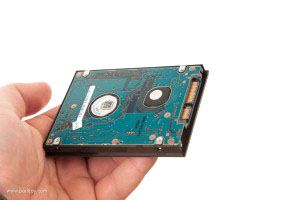
















































Thanks for the review. Based on your comments, I went ahead and acquired the Ninja. Yesterday, I did my first shoot with the recorder connected to a Canon C100 and had great results. I just needed to locate the menu on the C100 that triggers the Ninja to record.
As I’m a long-time editor who has recently taken up shooting (all my clients are editing their own work these days), I’m always focused on workflow. My challenge is that I’m editing with FCP7 on my laptop and Premiere Pro on the work computer. I may need the same footage for projects on both editing systems. Here here’s what I discovered. This will blow you away.
Recorded clips on the Ninja land at the root of the drive. I’ve simply created a folder named “Media” and, after the shoot, dragged the clips to that folder (perhaps I’ll even have separate folders for each shoot day). I then created a FCP folder and a Premiere folder and, get this, am editing projects directly on the Atmos drive. That means, no transfer time, as the clips are never copied to a different drive (except for backup). The entire project stays on the same drive. At 3hrs of storage, on a 250MB drive (recorded at ProRes422), I can keep this up for a while for most small projects. Yes, I know drives can crash, but hey, I’ve always got a back up on the SD cards in the camera (and I auto-save to a local hard drive).
Let me know if it works for you!
I just need to purchase a second docking station ($50) so the kit can be used by other members of the team. Well, the plan worked on day one. I’ll see how it goes.
By the way, as for the HDMI cable, I’m waiting for delivery of the “Atomos 11.81″/30cm Coiled Full Size HDMI to Full Sized HDMI Cable”. Hope it will be less unruly as the rigid cable I bought.
Paul,
Finally, I’ve found someone who fights for the C100/Ninja-2 combo. I have been trying to convince clients to use this setup but many say “we want the C300 because that’s what we used last time.”
Fine, but the C100/Ninja-2 system I have here costs €6k less than a C300, and so long as you don’t want to shoot slo-mo or interval recording, you get the same results.
It’s all down to education and so many out there are not willing to listen but want the C300 just “because it’s what we used last time”.
Open your eyes people. You might learn something.
Hey Paul great article. I may have missed it but does the audio from the XLR pass through to the Ninja 2? I’m looking at buying this set up with 5D as my second cam.
Hi Mario, Yes the audio is fed in via the HDMI connection although please bare in mind that the 5D doesn’t send audio out of the HDMI port. I believe there are work arounds however so you’ll want to look in to that first.
Paul, in considering the Ninja I keep reading posts about reliability problems. You’ve had your a while now, any issues?
Hi Al. Although I’ve had mine for a while I only use it when a job really needs the lower compression options provided. The majority of my shoots where the C100 has been used alongside the C300 are destined for web delivery and the onboard codec works fine for that.
I have done a couple of shoots where the Ninja had to be used though and it worked perfectly for those, once on the C100 and more recently with the C300.
i’m having issues exporting Ninja 2 footage from FCP 7. In FCP it has artifacts when I export to .mov it looks fine but when i send to compressor and in DVD studio it looks really bad and artifacts are back. please help
Hi. So I’m trying to decide between buying a c300 and c100. I tested them side by side with an atomos connected to the c100. When I got to post it seemed the c300 still had less grain/artifacting. I could almost tell no difference between the avid and prores files. I’m wondering if its possible I did something wrong? The c300 just seemed so much cleaner. Interestingly the c100 had better color rendition and no weird green shift you get with the 300. I’m wondering if u have done side by side with the two cameras and what you e found and as an owner of both if you think the extra $8000 is worth it for the c300 or if its would be better spent elsewhere and to save on the c100????
Whether the cost of a camera is worth it is impossible to answer, it comes down to how much you need the additional features of the C300 and what else you could use the extra cash on. I haven’t noticed any difference between the images from the two cameras other than as you say the colours out of the C100 do seem better balanced.
If I didn’t need 50p then I’d be tempted to save the money and go C100 but I would really miss the EVF and flexibility of the removable LCD with the C300.
Excellent review Paul. Thanks. Just wondered what your workflow is into editing software? I am hoping to go from the Ninja 2 to FCP 7. I am planning to use standard rather than solid state hard drives in the Ninja (on advice from the guy who designed the Ninja who said that SS drives are only required for intensive motion based filming – ie in a helicopter). Will copy the drives across to a bigger drive and make that the capture scratch source for all FCP media. Plan to then keep the internal drives in cadies as backup rather than re-use.
Any wisdom would be greatly appreciated..
Thanks for the review Paul.
I use a C100 and currently monitor with a Zacuto EVF. I like the Zacuto, but I would also like to optimize my workflow and my image quality with a Ninja 2. My concern is whether the Ninja 2 will prove an adequate monitor, or at least one that is equal to the Zacuto EVF. I wonder if you have any experience, thoughts, or ability to compare?
Thanks in advance!
The Zacuto EVF is a much better monitor than that on the Ninja. The image looks to soft and lacking in resolution to be used for critical focus in my opinion.
Paul,
THanks for the great info. I have my C100 and Ninja2 and have been working out cable runs- I am testing several swivel cables and port savers, and mounting the ninja behind the c100 on some short rods so I can keep the cable as short as possible… now if i can find a very short male to male hdmi, that is set. I want to use an Alphatron EVF with the setup. Can you advise me how to loop the hdmi- should I go through the ninja first or through the EVF?
Thanks for this useful review. Does Ninja 2 support s-log?
S log is just a linear gamma curve so yes I would have thought it would work, I have not tried it though.
Nice review, thanks. I hope you can answer a question I have concerning the focusing functions of the monitor.
You say ‘this is not a replacement for your DP4 or Marhall monitor’ but the peaking function on the Ninja 2 should allow for critical focusing, right? I cannot focus with the DP4 just by looking at the monitor either and was looking at the Ninja 2 to replace it as my 5D Mark III monitor…
One more thing: don’t you miss a VF such as the Zacuto or SmallHD click-on’s..?
Thanks, Jeroen
The Peaking on the Ninja isn’t anywhere near as accurate as the DP4, the resolution of the screen is lacking and in my tests I found that even areas that were out of focus would still have peaking applied.
I no longer use an EVF because I rarely use DSLR’s for video, my C100 and C300 both have usable EVF’s built in.
Can anyone advice me about the ssd hard drives.
I wonder if 2 SSD Hard Drive of 120 GB is ok for a normal day work.
Thanks
Thanks for your post
Great help to me, i will get Ninja 2 for my C100.
Regards
Hey Paul,
First of all great review!
I’d be interested to see some video footage of the product in action in the future, it’d be interesting to see how easily you picked everything up from the get go.
Mike
Hey Paul, excellent review again. Keep them coming.
Does the Nina have a hdmi lock like the C100? I bought a hdmi cable with locks on both ends, was hoping to put an end to hdmi issues..
Hi Daniel.
No I’m afraid not, I guess it’s not quite industry standard enough yet!
Having had a C100 for a month or two now, this is a really useful review. I’d considered hiring a Ninja for a couple of days to test but you’ve done it for me. Thing I’m wondering about now is best options for mounting a Ninja.
I’ve used external monitors on DSLRs and found them quite unwieldy – indeed, I broke the HDMI input on my 5D by knocking the connector. I see that Redrock have a cage but it looks like you lose the audio. Be interested to hear if you have any thoughts?
Hi Antony. I don’t think mounting the ninja is a huge problem, whether it be on an arm or on rails behind the camera it’s very light and compact. As you rightly say the bigger issue is the cable, especially if working in areas with potential snags and tight spaces. I probably won’t use the Ninja in those instances, If I need a better codec I’ll stick to the C300 but if I needed to then I’d be looking for right angle connectors, thin HDMI cables and cable management to minimise the risk of a cable getting pulled.
Excellent review. have you tried the Ninja with HDMI from a DSLR yet?
Interested to here your thoughts if you have. i have a Sony a77 and would be interested in getting a Ninja depending on the results
thanks
Just answered my own question, a77 doesnt have clean HDMI :(
Thanks for the great post!
Any chance you can post a 10 sec clip? I see a minor difference in the stills but wonder if you can really see it at 24 frames a second?
The files are too large for me to upload I’m afraid, but yes you can definitely see the difference, in fact it’s more obvious while playing back as the macro blocking can be quite jumpy.
Interesting article Paul. I’m looking forward to seeing how this compares with the C300. I’d also be interested to see how this works with something like a Nikon D800 and whether that could wield similar results.
I’ll be testing it against the C300 tomorrow Jon in a typical 2 cam interview so will post back with the results. I don’t have access to the D800 to test but yes that would be interesting.
Great Thanks! I have a Ninja2 as well. I agree, works nicely with the C100. What’s your view on working with the internal AVCHD codec for web posting or for use with DVDs?
That’s an interesting one because after encoding down to something like H.264 the advantage from the Ninja is somewhat wasted. I guess it depends on your mindset, for me I’m still happier in the knowledge that the macro blocking and compression artefacts are added in the export phase and are not present in my source material regardless of end use. I have used the AVCHD for web videos and would happily do so again though, the results are not terrible, just not as good as they could be.
Thanks again Paul! Good stuff. It’ll be interesting to see how the C100 evolves with future firmware updates, etc. BEst!!